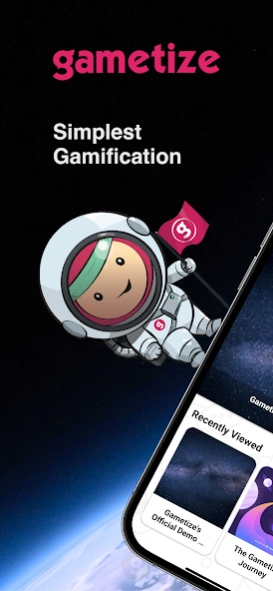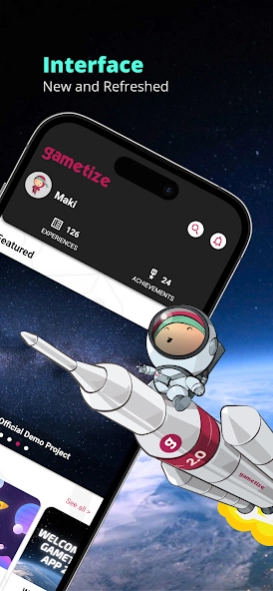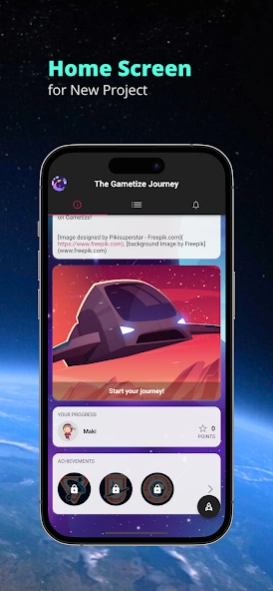Gametize: Explore Experiences 3.4.0
Free Version
Publisher Description
Gametize: Explore Experiences - Experience through Play! Create your own games for learning and engagement
The World’s Simplest Gamification platform.
Gametize allows you to create and play games to engage and educate your audience. With a user-friendly interface and powerful gamification features, Gametize is the perfect tool for educators, trainers, and marketers who want to make learning or engagement fun and effective.
Here are some of the key features that make Gametize the ultimate app for fun and challenge:
- Play real-world challenges to earn points and virtual rewards
- Compete and interact with like-minded individuals or teams who share your interests
- Easily access games you're currently playing or browse available games
- Join a game by entering a unique code
- Participate in a variety of challenges, such as writing comments, uploading photos, engage in minigames or solving quizzes and puzzles
- Check out other players' challenge submissions and interact with them through the in-app chat feature
About Gametize: Explore Experiences
Gametize: Explore Experiences is a free app for Android published in the Food & Drink list of apps, part of Home & Hobby.
The company that develops Gametize: Explore Experiences is Gametize. The latest version released by its developer is 3.4.0.
To install Gametize: Explore Experiences on your Android device, just click the green Continue To App button above to start the installation process. The app is listed on our website since 2024-04-25 and was downloaded 1 times. We have already checked if the download link is safe, however for your own protection we recommend that you scan the downloaded app with your antivirus. Your antivirus may detect the Gametize: Explore Experiences as malware as malware if the download link to com.gametize.main is broken.
How to install Gametize: Explore Experiences on your Android device:
- Click on the Continue To App button on our website. This will redirect you to Google Play.
- Once the Gametize: Explore Experiences is shown in the Google Play listing of your Android device, you can start its download and installation. Tap on the Install button located below the search bar and to the right of the app icon.
- A pop-up window with the permissions required by Gametize: Explore Experiences will be shown. Click on Accept to continue the process.
- Gametize: Explore Experiences will be downloaded onto your device, displaying a progress. Once the download completes, the installation will start and you'll get a notification after the installation is finished.